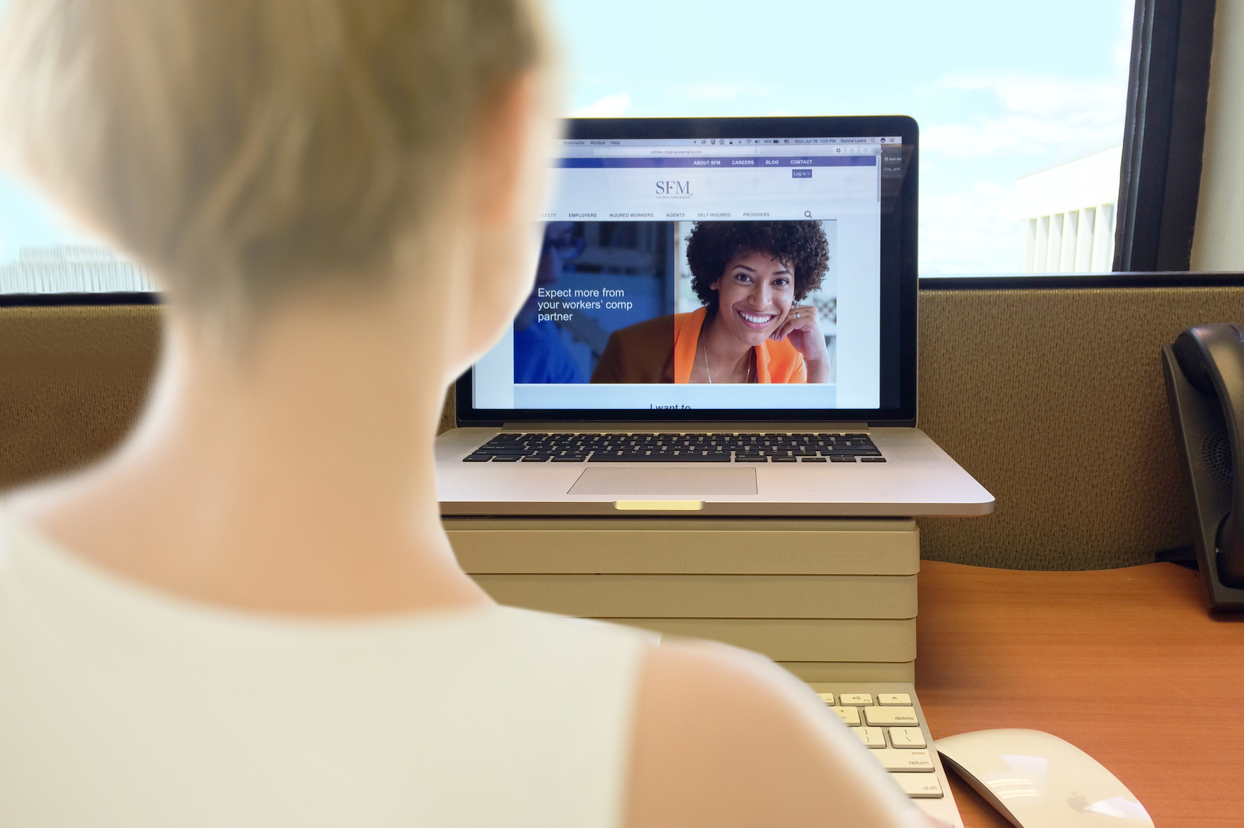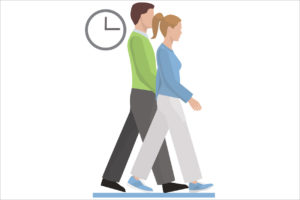May 22, 2020
Laptop and tablet ergonomics
Ever notice how working on your laptop from the comfort of your own couch often leads to discomfort in your neck?
Mobile devices like laptops, tablets and cell phones allow you to work anytime, anywhere. But this can make it harder for you to be sure you’re doing it safely.
These devices all pose ergonomic challenges, but there are ways to minimize the risk.
The ergonomic problems with laptops
The ergonomic challenge laptops present is simple. Because the keyboard and monitor are attached, either the keyboard is too high to properly position your wrists and arms, or the monitor is too low to look straight ahead as you work. So, if you use your laptop computer in your lap, as the name suggests, neck pain will likely follow.
How to use a laptop on a desk at home
If you’re working on your laptop at a desk in your home office, you can use either a docking station, or an external keyboard and mouse with a riser to work comfortably. A docking station connects your closed laptop to an external keyboard, mouse and monitor. Risers lift the laptop monitor up to eye level, and the external keyboard can be positioned so your arms and wrists are in a neutral position. A riser can simply be a few books to set the laptop on, or any other means of raising the level of the monitor. It is best to have the remote keyboard and mouse at the same level, to ensure proper posture with both wrists.
What to look for to achieve a neutral position:
- Eyes looking straight ahead at the monitor, not up or down
- Upper arms resting comfortably at your sides
- Elbows bent at a 90- to 100-degree angle
- Wrists are straight and flat when using your keyboard and mouse, not flexed, or deviated sideways, up or down.
If multiple people are using the same workspace, you may need to get an adjustable riser.
How to comfortably use a laptop on the go
Unless you carry a riser and external keyboard around with you, it’s not likely that you’ll be able to create an ergonomic setup at a coffee shop, library or inside your car. Minimize the amount of time you spend working on your laptop in these environments. If you need to move around while entering information into your laptop for some reason, such as doing inventory, use a cradle that goes over the shoulders.
It is important also to reduce any glare that may be coming from nearby windows or if working outdoors in the sun. This glare can make it difficult to view the screen and, over time, could result in headaches.
Choosing an ergonomic laptop bag
When you’re choosing a laptop bag, remember, two straps are better than one — making a backpack a good choice — and carrying the bag over your shoulder is better than carrying it in your hands. People tend to carry things in their hands at the end of their fingertips, which pulls on their tendons.
Make sure not to overextend your reach when moving the bag in and out of your car.
Avoiding ‘tablet neck’
Reading on a tablet computer isn’t ergonomically worse than reading a book. Anytime you’re holding your head forward for a prolonged period of time, it’s going to cause neck discomfort. So what’s the issue with tablets?
“It’s not apples to apples because these machines can keep you a lot more captivated than a book can,” said SFM Loss Prevention Representative Jason Clausen. “You’re on it all the time.”
And while tablet computers weren’t really built for doing a lot of data entry, they’re being used more and more for productivity.
If you find yourself using your tablet more like a laptop, use an external keyboard and follow the guidelines above to properly set up your workstation. Also, consider using dictation software to minimize typing on the device.
In other cases when you’re using a tablet for an extended period of time, take short breaks to stand up and stretch your neck and arms. For more on stretching, see our page on preventing strains and sprains.
Tips for any mobile device
In today’s society, it’s not realistic to think you will never work with your computer on your lap or your head bent over your tablet, but it’s important to limit the amount of time spent working in these less-than-ideal positions and take regular micro breaks while doing it.
“If you give yourself short, periodic recovery periods, you can really reduce the chance for musculoskeletal disorders,” Clausen said. “Ergonomic risk factors are largely a function of repetition, force and duration.”
More resources:
Want more content like this?
Get the latest Simply Work Comp blog posts in your inbox.